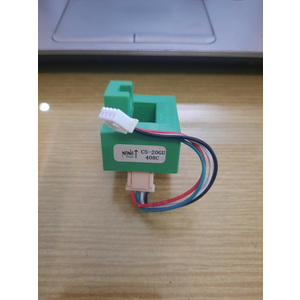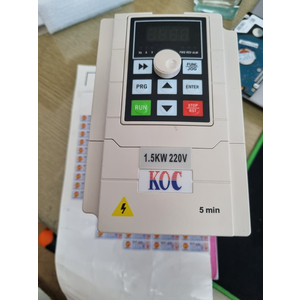Kinh Doanh 1: 07.6464.9556 ( Zalo )
Kinh Doanh 2: 0909 752 144
SHIP CODE TOÀN QUỐC*
Kỹ thuật 1: 07 6464 9556 ( Zalo )
Kỹ thuật 2 : 0977 812 351
Danh mục sản phẩm
Sản phẩm hot
Tin tức
Liên kết website
Thống kê
- Đang online 0
- Hôm nay 0
- Hôm qua 0
- Trong tuần 0
- Trong tháng 0
- Tổng cộng 0
Lỗi biến tần ABB
VINITECH chuyên sửa chữa biến tần, servo tại Đồng Nai, Bình Dương...
Alarm messages generated by the drive
| CODE | ALARM | CAUSE | WHAT TO DO |
| A2001 | OVERCURRENT (programmable fault function, parameter 1610 DISPLAY ALARMS) |
Output current limit controller is active. |
Check motor load. Check acceleration time (parameters 2202 ACCELER TIME 1 and 2205 ACCELER TIME 2). Check motor and motor cable (including phasing). Check ambient conditions. Load capacity decreases if installation site ambient temperature exceeds 40 °C. See section Derating on page 138. |
| A2002 | OVERVOLTAGE (programmable fault function, parameter 1610 DISPLAY ALARMS) |
DC overvoltage controller is active. |
Check deceleration time (parameters 2203 DECELER TIME 1 and 2206 DECELER TIME 2). Check input power line for static or transient overvoltage. |
| A2003 | UNDERVOLTAGE (programmable fault function, parameter 1610 DISPLAY ALARMS) |
DC undervoltage controller is active. |
Check input power supply. |
| A2004 | DIRLOCK | Change of direction is not allowed. |
Check parameter 1003 DIRECTION settings. |
| A2006 | AI1 LOSS (programmable fault function, parameters 3001 AI FAULT LIMIT) |
Analog input AI1 signal has fallen below limit defined by parameter 3021 AI1 FAULT LIMIT. |
Check fault function parameter settings. Check for proper analog control signal levels. Check connections. |
| A2009 | DEVICE OVERTEMP | Drive IGBT temperature is excessive. Alarm limit is 120 °C. |
Check ambient conditions. See also section Derating on page 138. Check air flow and fan operation. Check motor power against drive power. |
| A2010 | MOTOR TEMP (programmable fault function, parameters 3005...3009) |
Motor temperature is too high (or appears to be too high) due to excessive load, insufficient motor power, inadequate cooling or incorrect start-up data. |
Check motor ratings, load and cooling. Check start-up data. Check fault function parameter settings. Let motor cool down. Ensure proper motor cooling: Check cooling fan, clean cooling surfaces, etc. |
| A2011 | UNDERLOAD (programmable fault function, parameters 3013...3015) |
Motor load is too low due to, for example, release mechanism in driven equipment. |
Check for problem in driven equipment. Check fault function parameter settings. Check motor power against drive power. |
| A2012 | MOTOR STALL (programmable fault function, parameters 3010...3012) |
Motor is operating in stall region due to, for example, excessive load or insufficient motor power. |
Check motor load and drive ratings. Check fault function parameter settings. |
| A2013 1) |
AUTORESET | Automatic reset alarm | Check parameter group 31 AUTOMATIC RESET settings. |
Fault tracing
129
1) Even when the relay output is configured to indicate alarm conditions (for example, parameter 1401
RELAY OUTPUT 1 = 5 [ALARM] or 16 [FLT/ALARM]), this alarm is not indicated by a relay output.
| A2017 | OFF BUTTON | Drive stop command has been given from control panel when local control lock is active. |
Disable the local control mode lock by parameter 1606 LOCAL LOCK and retry. |
| A2018 1) |
PID SLEEP | Sleep function has entered the sleeping mode. |
See parameter group 40 PROCESS PID SET 1. |
| A2023 | EMERGENCY STOP | Drive has received emergency stop command and ramps to stop according to ramp time defined by parameter 2208 EMERG DEC TIME. |
Check that it is safe to continue operation. Return emergency stop push button to normal position. |
| A2026 | INPUT PHASE LOSS (programmable fault function, parameter 3016 SUPPLY PHASE) |
Intermediate circuit DC voltage is oscillating due to missing input power line phase or blown fuse. Alarm is generated when DC voltage ripple exceeds 14% of nominal DC voltage. |
Check input power line fuses. Check for input power supply imbalance. Check fault function parameter setting. |
| CODE | CAUSE | WHAT TO DO |
| A5011 | Drive is controlled from another source. | Change drive control to the local control mode. |
| A5012 | Direction of rotation is locked. | Enable change of direction. See parameter 1003 DIRECTION. |
| A5013 | Panel control is disabled because start inhibit is active. | Start from the panel is not possible. Reset the emergency stop command or remove the 3-wire stop command before starting from the panel. See section 3-wire macro on page 72 and parameters 1001 EXT1 COMMANDS, 1002 EXT2 COMMANDS and 2109 EMERG STOP SEL. |
| A5014 | Panel control is disabled because of drive fault. | Reset drive fault and retry. |
| A5015 | Panel control is disabled because the local control mode lock is active. |
Deactivate the local control mode lock and retry. See parameter 1606 LOCAL LOCK. |
| A5019 | Writing non-zero parameter value is prohibited. | Only parameter reset is allowed. |
| A5022 | Parameter is write protected. | Parameter value is read-only and cannot be changed. |
| A5023 | Parameter change is not allowed, when drive is running. | Stop drive and change parameter value. |
| A5024 | Drive is executing task. | Wait until task is completed. |
| A5026 | Value is at or below minimum limit. | Contact your local ABB representative. |
| A5027 | Value is at or above maximum limit. | Contact your local ABB representative. |
| A5028 | Invalid value | Contact your local ABB representative. |
| A5029 | Memory is not ready. | Retry. |
| A5030 | Invalid request | Contact your local ABB representative. |
| A5031 | Drive is not ready for operation, for example, due to low DC voltage. |
Check input power supply. |
| A5032 | Parameter error | Contact your local |
Fault messages generated by the drive
| CODE | FAULT | CAUSE | WHAT TO DO |
| F0001 | OVERCURRENT | Output current has exceeded trip level. Overcurrent trip limit for drive is 325% of drive nominal current. |
Check motor load. Check acceleration time (parameters 2202 ACCELER TIME 1 and 2205 ACCELER TIME 2). Check motor and motor cable (including phasing). Check ambient conditions. Load capacity decreases if installation site ambient temperature exceeds 40 °C. See section Derating on page 138. |
| F0002 | DC OVERVOLT | Excessive intermediate circuit DC voltage. DC overvoltage trip limit is 420 V for 200 V drives and 840 V for 400 V drives. |
Check that overvoltage controller is on (parameter 2005 OVERVOLT CTRL). Check brake chopper and resistor (if used). DC overvoltage control must be deactivated when brake chopper and resistor are used. Check deceleration time (parameters 2203 DECELER TIME 1 and 2206 DECELER TIME 2). Check input power line for static or transient overvoltage. Retrofit frequency converter with brake chopper and brake resistor. |
| F0003 | DEV OVERTEMP | Drive IGBT temperature is excessive. Fault trip limit is 135 °C. |
Check ambient conditions. See also section Derating on page 138. Check air flow and fan operation. Check motor power against drive power. |
| F0004 | SHORT CIRC | Short circuit in motor cable(s) or motor |
Check motor and motor cable. |
| F0006 | DC UNDERVOLT | Intermediate circuit DC voltage is not sufficient due to missing input power line phase, blown fuse, rectifier bridge internal fault or too low input power. |
Check that undervoltage controller is on (parameter 2006 UNDERVOLT CTRL). Check input power supply and fuses. |
| F0007 | AI1 LOSS (programmable fault function, parameters 3001 AI AI1 FAULT LIMIT) |
Analog input AI1 signal has fallen below limit defined by parameter 3021 AI1 FAULT LIMIT. |
Check fault function parameter settings. Check for proper analog control signal levels. Check connections. |
| F0009 | MOT OVERTEMP (programmable fault function, parameters 3005...3009) |
Motor temperature is too high (or appears to be too high) due to excessive load, insufficient motor power, inadequate cooling or incorrect start-up data. |
Check motor ratings, load and cooling. Check start-up data. Check fault function parameter settings. Let motor cool down. Ensure proper motor cooling: Check cooling fan, clean cooling surfaces, etc. |
| F0012 | MOTOR STALL (programmable fault function, parameters 3010…3012) |
Motor is operating in stall region due to, for example, excessive load or insufficient motor power. |
Check motor load and drive ratings. Check fault function parameter settings. |
Fault tracing
131
| F0014 | EXT FAULT 1 (programmable fault function, parameter 3003 EXTERNAL FAULT 1) |
External fault 1 | Check external devices for faults. Check fault function parameter setting. |
| F0015 | EXT FAULT 2 (programmable fault function, parameter 3004 EXTERNAL FAULT 2) |
External fault 2 | Check external devices for faults. Check fault function parameter setting. |
| F0016 | EARTH FAULT (programmable fault function, parameter 3017 EARTH FAULT) |
Drive has detected earth (ground) fault in motor or motor cable. |
Check motor. Check motor cable. Motor cable length must not exceed maximum specifications. See section Motor connection data on page 144. Note: Disabling earth fault (ground fault) may damage drive. |
| F0017 | UNDERLOAD (programmable fault function, parameters 3013...3015) |
Motor load is too low due to, for example, release mechanism in driven equipment. |
Check for problem in driven equipment. Check fault function parameter settings. Check motor power against drive power. |
| F0018 | THERM FAIL | Drive internal fault. Thermistor used for drive internal temperature measurement is open or short-circuited. |
Contact your local ABB representative. |
| F0021 | CURR MEAS | Drive internal fault. Current measurement is out of range. |
Contact your local ABB representative. |
| F0022 | INPUT PHASE LOSS (programmable fault function, parameter 3016 SUPPLY PHASE) |
Intermediate circuit DC voltage is oscillating due to missing input power line phase or blown fuse. Fault trip occurs when DC voltage ripple exceeds 14% of nominal DC voltage. |
Check input power line fuses. Check for input power supply imbalance. Check fault function parameter setting. |
| F0026 | DRIVE ID | Internal drive ID fault | Contact your local ABB representative. |
| F0027 | CONFIG FILE | Internal configuration file error | Contact your local ABB representative. |
| F0035 | OUTP WIRING (programmable fault function, parameter 3023 WIRING FAULT) |
Incorrect input power and motor cable connection (that is input power cable is connected to drive motor connection). Fault can be erroneously declared if drive is faulty or input power is delta grounded system and motor cable capacitance is large. |
Check input power connections. |
| F0036 | INCOMPATIBLE SW |
Loaded software is not compatible. |
Contact your local ABB representative. |
| F0101 | SERF CORRUPT | Corrupted Serial Flash chip file system |
Contact your local ABB representative. |
| F0103 | SERF MACRO | Active macro file missing from Serial Flash chip |
Contact your local ABB representative. |
| CODE | FAULT | CAUSE | WHAT TO DO |
Fault tracing
132
| F0201 | DSP T1 OVERLOAD |
System error | Contact your local ABB representative. |
| F0202 | DSP T2 OVERLOAD |
||
| F0203 | DSP T3 OVERLOAD |
||
| F0204 | DSP STACK ERROR |
||
| F0206 | MMIO ID ERROR | Internal I/O Control board (MMIO) fault |
Contact your local ABB representative. |
| F1000 | PAR HZRPM | Incorrect speed/frequency limit parameter setting |
Check parameter settings. Following must apply: 2007 MINIMUM FREQ < 2008 MAXIMUM FREQ, 2007 MINIMUM FREQ/9907 MOTOR NOM FREQ and 2008 MAXIMUM FREQ/9907 MOTOR NOM FREQ are within range. |
| F1003 | PAR AI SCALE | Incorrect analog input AI signal scaling |
Check parameter group 13 ANALOG INPUTS settings. Following must apply: 1301 MINIMUM AI1 < 1302 MAXIMUM AI1. |